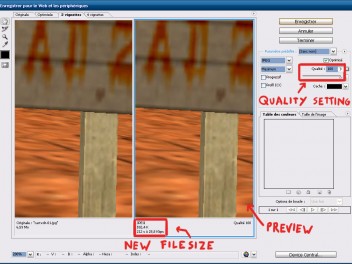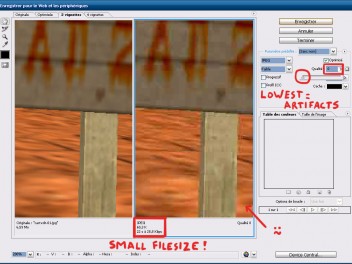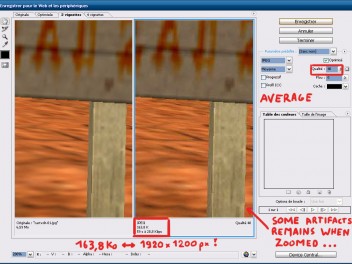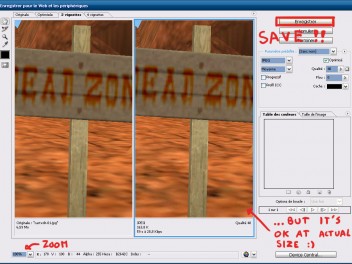To compress an image, you must use an image editor (paint, photoshop, gimp…). When saving a JPEG image, you should be able to choose the compression ratio, here’s how on photoshop (if you want to complete the tutorial for other software, leave a comment ![]() ):
):
Go to File -> Save for Web ( Ctrl + Shift + Alt + S ), here’s the screen showing up :
If you lower the “Quality” parameter, the image is compressed and looks somewhat ugly, but it weighs only a few Ko !
Try to lower the file size as much as possible before seeing to much weird artifacts.
You can zoom in to check, but always test at full size too :
Save !!