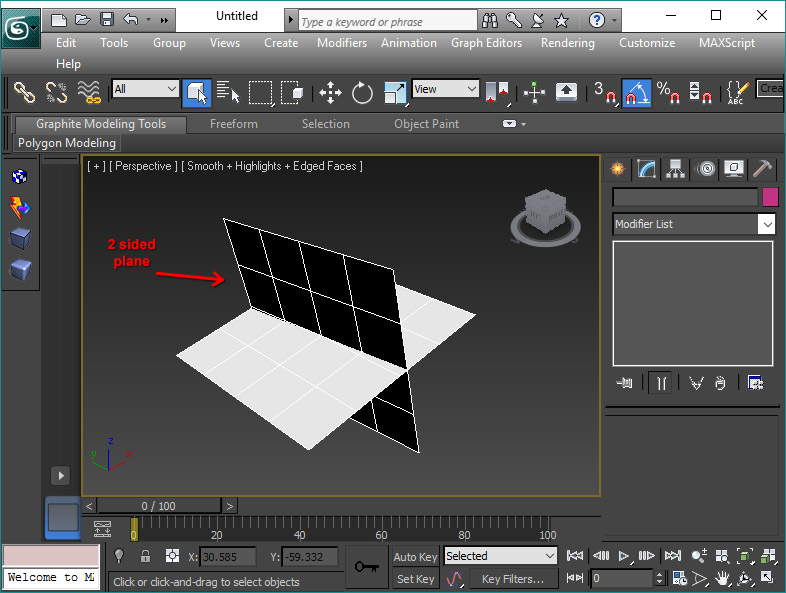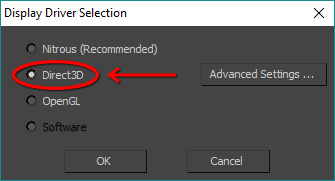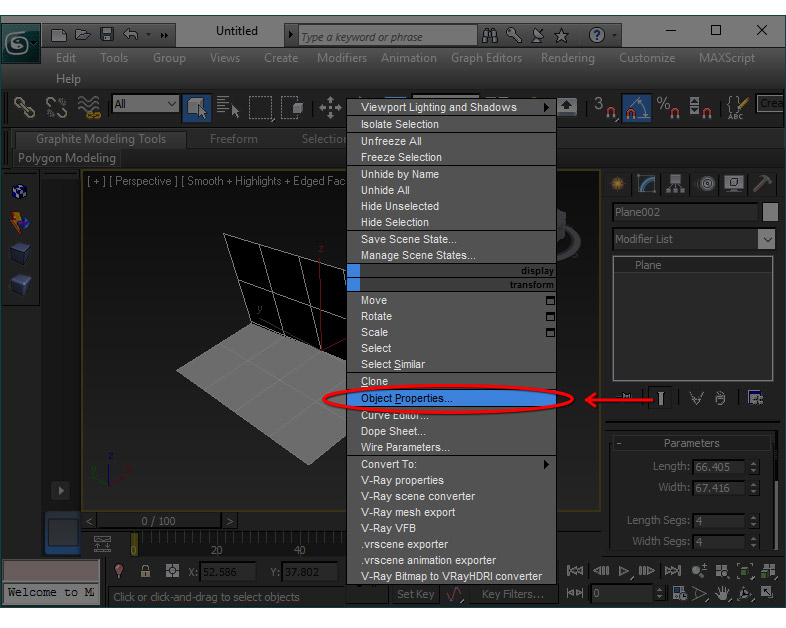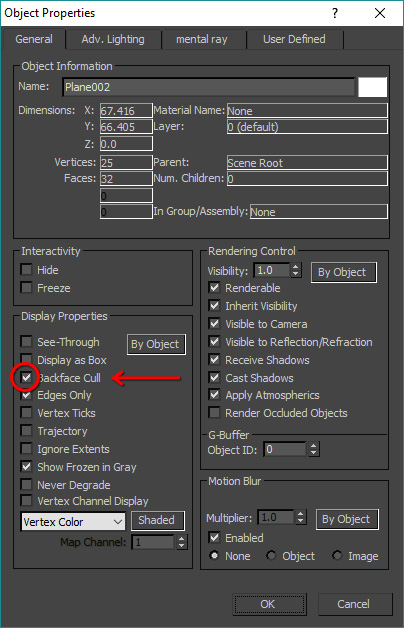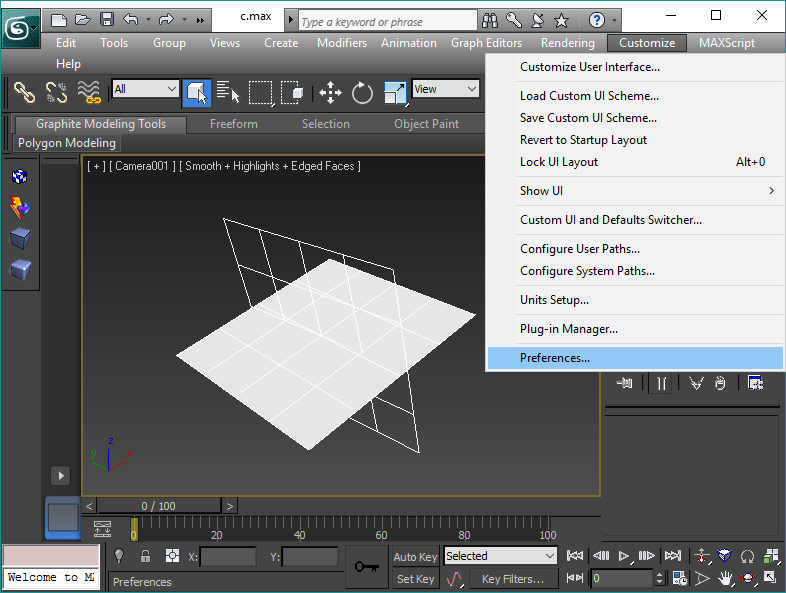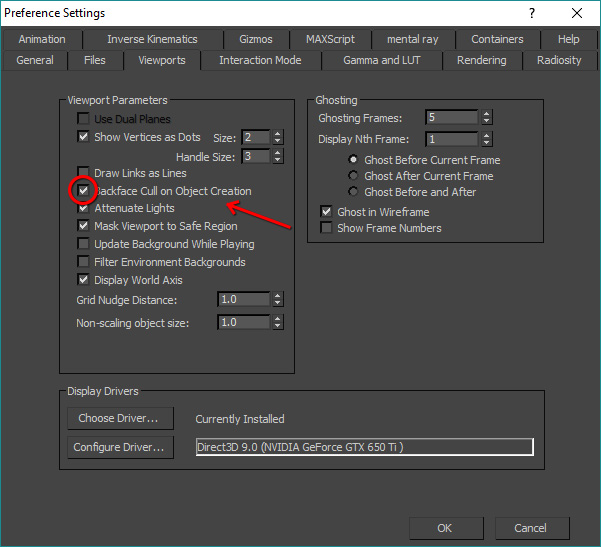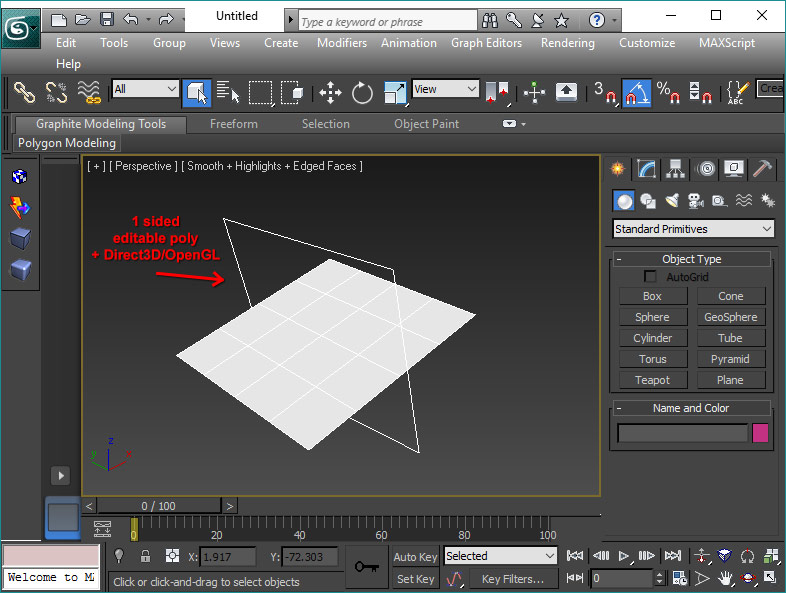Display
What is it that you need ?
To have a display that matches the ingame one, we want to have both textures and Vertex Colors (see tutorial about that). Also by default created objects are double-sided while there are visible from one side only in Re-Volt.
Since 3ds max 2012 the Nitrous driver is selected by default and it does not allow to display textures and vertex colors at the same time. We need to change this ! ![]()
Modifying default render
Instead of Nitrous, we’ll use the Direct3D or OpenGL driver.
To change the driver, go to the preferences menu :
Customize -> Preferences …
… -> Viewports -> Choose Driver…
Then choose something else than Nitrous
You’ll have to restart 3ds to apply modifications.
One-sided objects
If you create a Plane you’ll notice it is visible from both sides by default.
Right-click the object -> Object Poperties…, you’ll see an option called Backface Cull. Activate it, and the plane will become visible from one side only.
So you may choose to display objects from behind -or not-. I advise you to always do so, and here’s a tip to make this a default behavior ![]() :
:
Go back to the preferences menu :
Customize -> Preferences …
… -> Viewports -> Backface Cull on Object Creation
This way every new object will be displayed from one side only, and this is exactly what we want !
If nothing went wrong you should end up with this :
The display is now set up ! Let’s move on ![]()