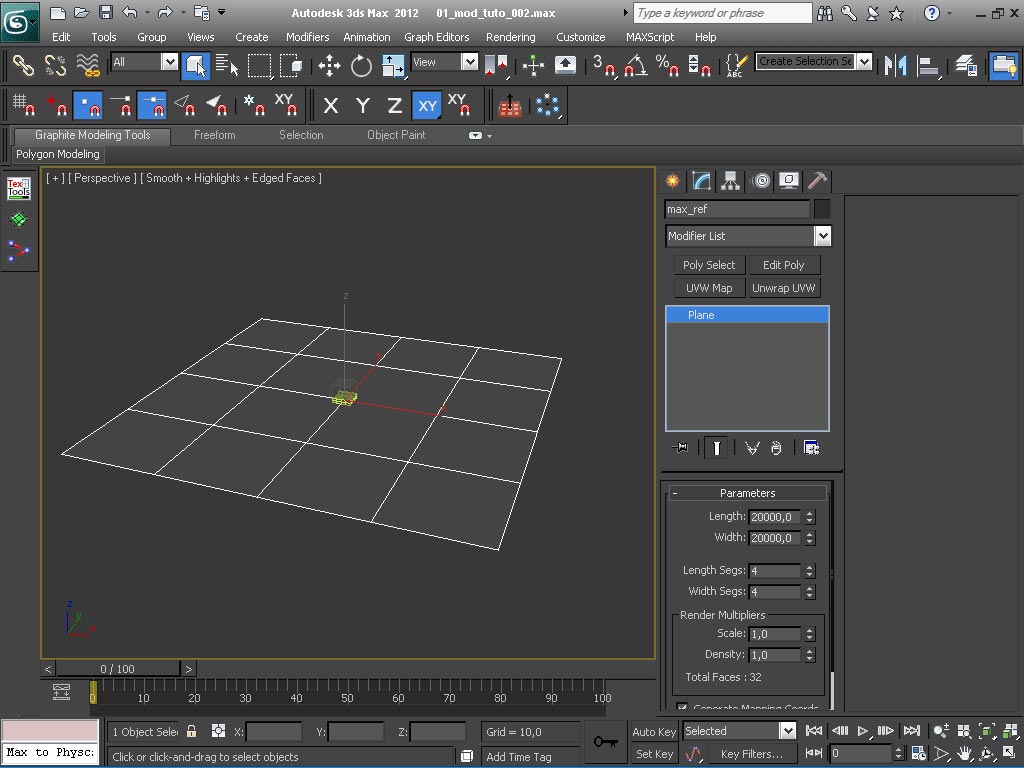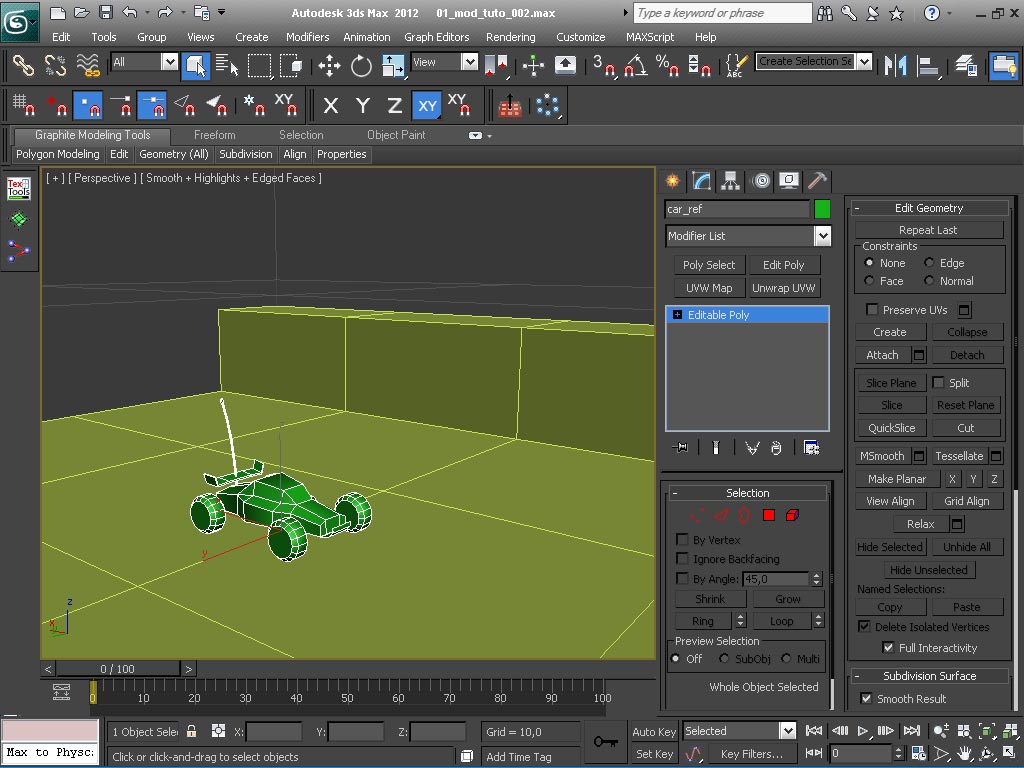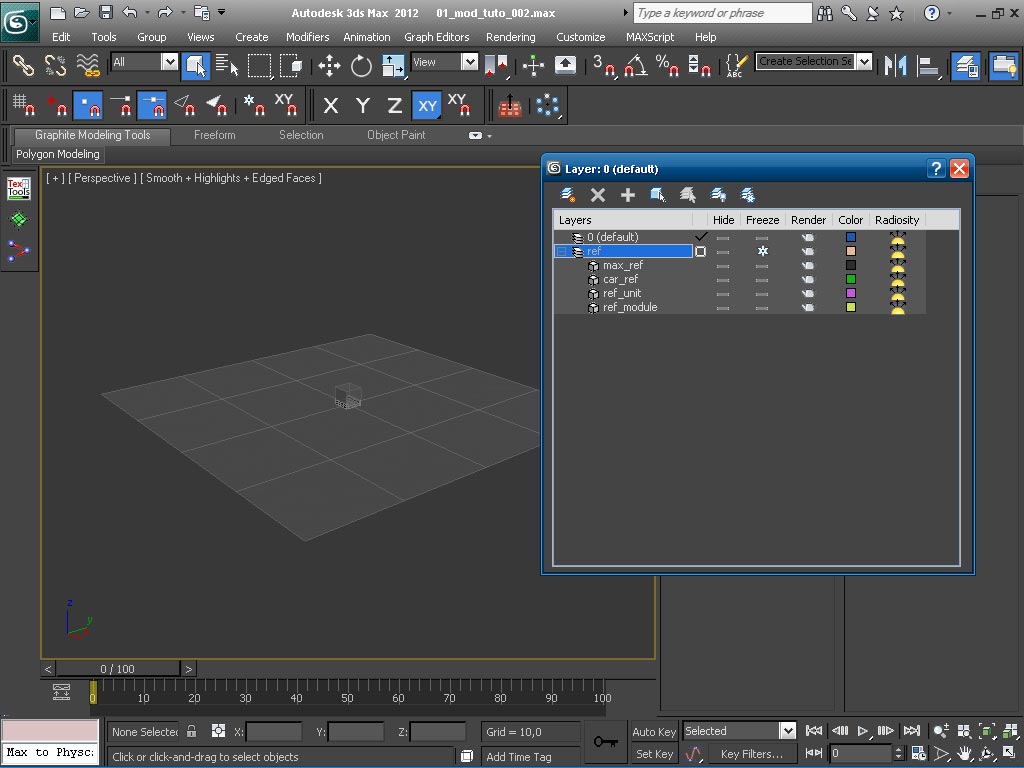References
References are useful guides to have a better grasp of the “world”. These are 3D objects, textured planes, floating points etc, etc …
For example if you wish to make a track, start with a short one, like maybe 200 or 300m. This will very approximately fit in a 20000 x 20000 square that will define the area to work in. So let’s create such a plane to help us.
To be more accurate, I recommend to always use what the player can control as a reference, that is a RC car in our case ![]() ! To represent this we may use a simple cube about the size of a car, or if you’re more comfortable with modelisation something more representative :
! To represent this we may use a simple cube about the size of a car, or if you’re more comfortable with modelisation something more representative :
You may have noticed that I’ve always named the objects I’ve created. It’s more important that one may think to take the time to do it. You may also organize your scene using layers, for example by putting all the references in a dedicated one !
There you go, ready to make anything you want !! Now it’s just about modeling and texturing skills !
To be continued in the next tutorial… ![]()