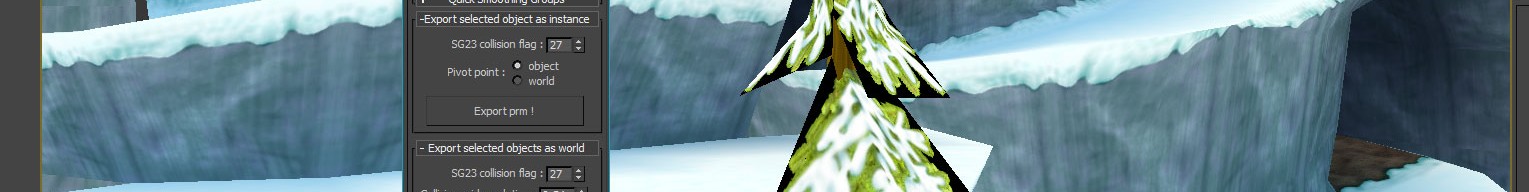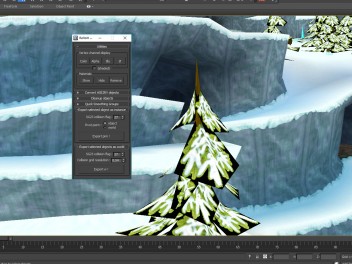New 3ds to Re-Volt exporter made it to its v1, and there is now a new unplanned feature :
- Collision can now be set to “Object only” or “Camera only” on any polygon !
I will add a download very soon, as I never made any script available to public I don’t know how to package it. But since it’s already working quite well, I thought I would explain some features !
So here it is, the brand new 3ds to Re-Volt exporter :
It is using Smoothing Groups to define surface properties, in a very similar way as the ASE2RV tools does. The conversion table is based on the -morph conversion table.
There are several parts in the toolset :
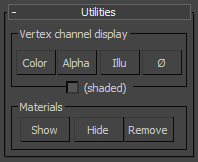
The “Utilities” rollout allow you to quickly show every vertex color information : Color (vertex color), Alpha (new feature to set transparency !), and Illumination channel (new feature to set Envmap color !).
It also allow you to visualize any vertex color information by disabling material display in viewport !
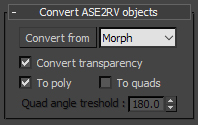
The “Convert ASE2RV objects” rollout allow you to quickly convert pre-existing objects made for the ASE2RV tools by adjusting the Smoothing Group values and applying transparency.
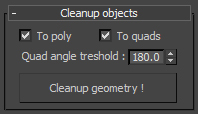
The “Cleanup objects” rollout can perform a resetXform, convert to editable poly and reduce to quads (keep only triangles and quads) operations with a single click !
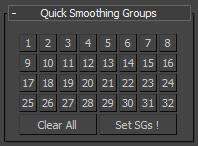
The “Quick Smoothing Groups” can be used to quickly test some surface properties on selected objects.
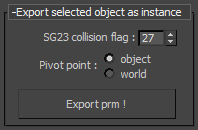
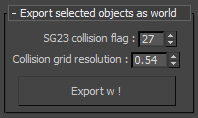
Instance and World export : you can choose to export any object to an instance or world. Smoothing Group 23 allow you to use a custom collision flag (since every collision flag is not available using Smoothing Groups 0 to 22).
Next main feature will be :
- Texture animation export
I will also investigate about transparency, since too much transparent polygons in a track tend to make visual glitches and I dont know the limit yet, + a bunch of small features to make the exporter more user-friendly !
See you soon ! ![]()