Colors ! Colors everywhere !!
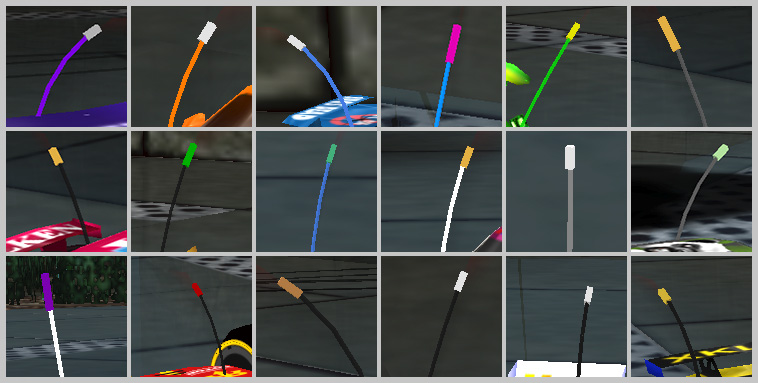
Description
This pack allow you to use colored aerials on cars. Download the pack below, installation is automated thanks to the included *.bat file.
Installation
Extract into the Re-Volt root folder, and execute EBAconfig.bat then follow the instructions.
Most of the time, the “First-time users” installation and “Automatic” mode are fine.
If you have never modified any aerial, ignore messages proposing you to save any changes.
Note : the pack’s author used a few unclear acronyms :
- IBA = Iron Bob’s Aerials (the first aerials pack created by Iron Bob)
- EBA = Electric Bee’s Aerials (the pack available above)
- Blockfix = Modified beachball for Iron Bob’s pack (also work with Electric Bee’s one !)
- Scalefix = Modified beachball only for Electric Bee’s pack
Why this aerials pack ?
![]() Iron Bob already made an aerials pack back in 2002, creating a bug on the beachball along the way (can be seen in toy world and toytanic levels).
Iron Bob already made an aerials pack back in 2002, creating a bug on the beachball along the way (can be seen in toy world and toytanic levels).

Despite this, a lot of cars already use this pack (you may find some on the Re-Volt Zone website).
Thanks to Gel38 and ElectricBee, the beachball now recovered its original aspect, and the number of colors has increased further !
Indeed, Iron Bob’s pack allowed 20 color combinations, Electric Bee’s one is already allowing 1600 !
Feel free to try the Re-Volt original car’s aerials pack !

Cars using Iron Bob’s pack will still work with ElectricBee’s one.
On top of that, using Gel38′s beachball “Blockfix”, you will even be able to customize its colors !
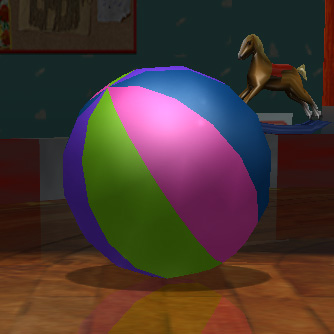
You’ll find extra downloads at the bottom of the page if you only want the customizable beachball, or even the Iron Bob’s pack…
For more informations, here’s the original post ![]()
Usage
You may find some cars already using this pack on the Re-Volt Zone website, and also the Re-Volt original car’s aerials pack available here !
Technical specifications
Aerials are mapped on the FxPage1.bmp file, allowing for a wide range of colors ![]()
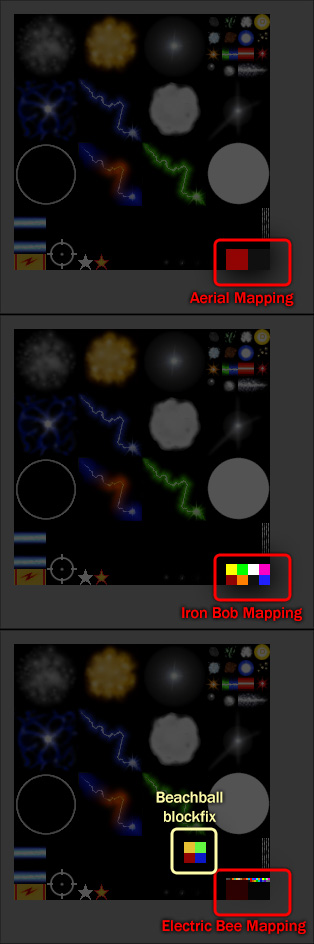
Note that the new pack shortens every aerials a bit :

You may also notice a small visual glitch when driving, especially with long aerials, but it shouldn’t be a problem for most people ![]() :
:

How to customize a car aerial ?
Find the two lines in the Parameters.txt of the car corresponding to the Aerial models :
Parameters.txt... MODEL 15 "NONE" MODEL 16 "NONE" MODEL 17 "cars\misc\Aerial.m" MODEL 18 "cars\misc\AerialT.m" TPAGE "cars\candy\car.bmp" COLL "cars\candy\candy.hul" ...
This is what the file should look like after modification (example for both kits) :
Parameters.txt : using Electric Bee's kit... MODEL 15 "NONE" MODEL 16 "NONE" MODEL 17 "cars\misc\EBAs-0080FF.m" MODEL 18 "cars\misc\EBAt-FF00C4.m" TPAGE "cars\candy\car.bmp" COLL "cars\candy\candy.hul" ...
Parameters.txt : using Iron Bob's kit... MODEL 15 "NONE" MODEL 16 "NONE" MODEL 17 "cars\misc\AerialS.m" MODEL 18 "cars\misc\AerialTS.m" TPAGE "cars\candy\car.bmp" COLL "cars\candy\candy.hul" ...
EBA – Electric Bee Aerials – color lookup table
Note : adjust EBA names : Stem models are named EBAs and Tip models are named EBAt !
Color : Model name – Description
: EBAt-101010 - Aerial.m – Original stem color
: EBA-454545 - Other: Blender grey #1
: EBA-4C4C4C - Other: Blender grey #2
: EBA-686868 - Other: Blender grey #3
: EBA-727272 – Other: Blender grey #4
: EBA-BFBFBF – New: Re-Volt Metals; Silver
: EBA-C0C0C0 – Grey
: EBA-FFFFFF – Pure white
: EBA-B6BCF4 – New: Light blue (from static pulse overlay)
: EBA-8000FF – Bright purple
: EBA-6000BF – New: Re-Volt Metals; Violet
: EBA-0000BF – New: Re-Volt Metals; Blue
: EBA-0C18C8 – Beachball blue
: EBA-2020FF – Bright blue
: EBA-3060BF – New: Re-Volt Metals; Indigo
: EBA-0080FF – Dodger Blue
: EBA-01AEF0 – copy.com blue
: EBA-00FFFF – Cyan / Spectral blue
: EBA-00BFBF – New: Re-Volt Metals; Cyan
: EBA-40BF80 – New: Re-Volt Metals; Copper green
: EBA-00BF00 – New: Re-Volt Metals; Green
: EBA-00FF00 – Pure green
: EBA-63F741 – Beachball green
: EBA-C3FFAB – Light green (from Battle Tag overlay)
: EBA-FFFF00 – Pure yellow
: EBA-BFBF00 – New: Re-Volt Metals; Yellow
: EBA-E6C033 – Beachball yellow
: EBA-FFBF40 – New: Re-Volt Metals; Gold
: EBA-BF7F40 – New: Re-Volt Metals; Bronze
: EBA-F68121 – copy.com orange
: EBA-FF8000 – Orange
: EBA-FF6000 – New: Re-Volt Metals; Steel rust
: EBA-BF6000 – New: Re-Volt Metals; Orange
: EBA-804000 – Req: Some shade of brown
: EBA-402000 – New: Re-Volt Metals; Wood
: EBAs-910404 – AerialT.m – Original tip color
: EBA-BA1515 – Req: Some shade of red
: EBA-BF0000 – New: Re-Volt Metals; Red
: EBA-FF0000 – Pure red
: EBA-FF00C4 – Hot pink
IBA – Iron Bob Aerials – color lookup table
StemTip : Stem model name – Tip model name – Description
: Aerial – AerialT – still the standard black with a dark red tip
: AerialA – AerialTA – orange with a black tip
: AerialB – AerialTB – bright green with a black tip
: AerialC – AerialTC – yellow with a black tip
: AerialD – AerialTD – bright blue with a black tip
: AerialE – AerialTE – dark red with a black tip
: AerialF – AerialTF – white with a black tip
: AerialG – AerialTG – hot pink with a black tip
: AerialH – AerialTH – black with a orange tip
: AerialI – AerialTI – black with a bright green tip
: AerialJ – AerialTJ – black with a yellow tip
: AerialK – AerialTK – black with a bright blue tip
: AerialL – AerialTL – black with a white tip
: AerialM – AerialTM – black with a hot pink tip
: AerialN – AerialTN – white with a orange tip
: AerialO – AerialTO – white with a bright green tip
: AerialP – AerialTP – white with a yellow tip
: AerialQ – AerialTQ – white with a bright blue tip
: AerialR – AerialTR – white with a dark red tip
: AerialS – AerialTS – white with a hot pink tip
Extra downloads
For those who wants it, the Iron Bob’s pack is also available, and so is the modified beachball :
- download the Iron Bob's pack
- download the modified beachball + original files (including all original files, customizable “Blockfix” beachball from Gel38 and ElectricBee’s “ScaleFix” one)


I had a comment here earlier but I guess it got eaten. The short of it is IBA had that tread issue with the aerials you never mentioned, which crept into my work, I encourage people to PM ME (click my name here) with concerns and ideas for enhancement, and that you should also mention about the overlay I provided for people to put on top of their fxpage1.bmp file if the pre-fabbed one doesn’t have everything they want.
Blockfix if you want to keep the beachball the way it always looked in maps that unintentionally change the beachball, scalefix for maps that so not tamper with aerials, or if you want to override custom aerials with stock (which can also be edited to keep custom aerials but enable EBA textures to show).
I used Gimp 2.6, I heard success with Gimp 2.8 but I never quite got that working so YMMV based on experience with that, or whatever other tool that supports alpha you end up using.
I don’t get it. What are you talking about ?
There’s a read-me and a link to the original post for people wanting more details. Since it’s a better option to ask for a new color instead of modifying stuff directly (mostly for online compatibility) I will not go deeper here as this is some more advanced stuff.
I’m not going to fix everyone’s mistakes; I empower people to edit files as they need to, but to keep personal mods to themselves. Otherwise we’ll have a hundred different variations of FxPage1.bmp floating around.
Shout out to my Linux users; Let people know those shell scripts exist too!
In fact, I might end up making One-click scripts that execute everything in order so people don’t have to view the readme for it, even though lots of users view readmes anyway.
A comprehensive, soup-to-nuts reassessment of how the batch script worked led up to some corrections, even more scripting to ease updating the graphics required for EBA and more documentation about recent changes.
New archive is live! Get it: https://copy.com/H2ZUlBucOWfmdPYr
BTW, may as well mention, I tested everything and it works just fine. This page is due for a facelift with the new installation method and other stuff I included.
It doesn’t work for me




