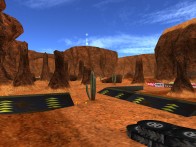The tutorial is still on its way !
Today I’ve managed to complete the raceline and base terrain of the track using a few tricks in 3ds max, and the result is quite good with a simple lighting setup and very few texture unwrapping !!! The track is fully raceable and even if it’s short, it’s quite fun ![]()
The idea behind this is to create a matching terrain for the raceline, then create a mesh for the raceline using 3ds max’s loft to get the texture coordinates already done, and finally to project the mesh onto the terrain. Quite easy to say, but I’ve got more than one hundred screenshots of the creation process ![]()
Hopefully I’ll find time to finish it soon, because it’s been a while !!